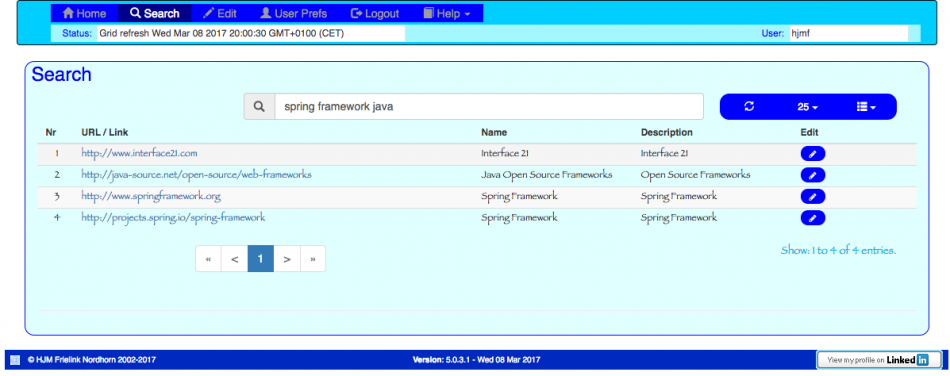Difference between revisions of "KeywordLinks"
m |
m (→Searching URLs) |
||
| Line 9: | Line 9: | ||
== Searching URLs == | == Searching URLs == | ||
| + | {| class="wikitableharm" width="100%" | ||
| + | |- | ||
| + | [[File:Web-App-KeywordLinks-Search.png|thumb|left|950px|Fig-1 : KeyWordLinks Search]] | ||
| + | |} | ||
| + | The image Fig-1 shows the search Interface of the Website. The input field shows the given keyword/tags '''sprint''', '''framework''' and '''java'''. | ||
| + | When the user types these words the applications will give results after 4 characters has been given (depends on the given value in the settings for ''Search-Characters''). | ||
| − | + | The results are shown in the table with a sequence number (Nr), the name of the URL (URL/Link), the name of the URL (Name), a short description of the topic (Description) and a (optional) button for editing the given data (Edit). | |
== See also == | == See also == | ||
Revision as of 21:11, 8 March 2017
Contents |
The Web-Application KeywordLinks is a creation of Harm Frielink since 1999. It makes finding information on the internet easier because it enables the storage of keywords and tags for a found URL on the Internet.
The App is very simple in design but has made my working-life much simpler in finding information on customers, products, information etc.
Google finds information based on their algorithms. They decide which importance weight is made to the given keyword/tags. KeywordLinks only shows information based on the given keywords by the user (Harm Frielink). Registered users may also give their keywords and links.
I think you understand why only registered users may do so. If everybody creates keyword on URLs it is nearly impossible to handle the importance of the keywords for the URL/Link.
Searching URLs
The image Fig-1 shows the search Interface of the Website. The input field shows the given keyword/tags sprint, framework and java. When the user types these words the applications will give results after 4 characters has been given (depends on the given value in the settings for Search-Characters).
The results are shown in the table with a sequence number (Nr), the name of the URL (URL/Link), the name of the URL (Name), a short description of the topic (Description) and a (optional) button for editing the given data (Edit).