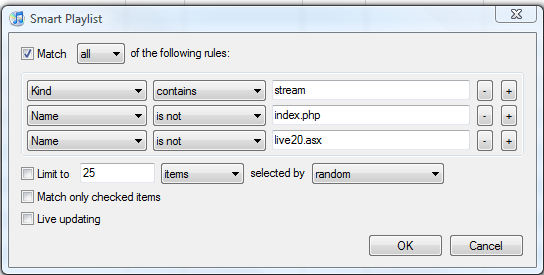Difference between revisions of "Internet Radio"
(Created page with "{{TOCright}} As long as the radio broadcasts exist people wants to play their own radio station. But just sending music in the air is not enough. Listeners are wanted. Usin...") |
m (→Internet stream) |
||
| (11 intermediate revisions by the same user not shown) | |||
| Line 1: | Line 1: | ||
{{TOCright}} | {{TOCright}} | ||
| − | As long as the radio broadcasts exist people wants to play their own radio station. | + | As long as the radio broadcasts exist people wants to play their own radio station. But the way we are listening to the Radio is rapidly changing. So please read the whole page because some data maybe out-dated especially iTunes, pls and Internet radio URLs. |
But just sending music in the air is not enough. | But just sending music in the air is not enough. | ||
Listeners are wanted. | Listeners are wanted. | ||
Using streams on the Internet enables the receiving of these broadcast: | Using streams on the Internet enables the receiving of these broadcast: | ||
* Apple [[wikipedia:iTunes|iTunes]] | * Apple [[wikipedia:iTunes|iTunes]] | ||
| − | * [http://www.mysqueezebox.com Logitech Squeezebox | + | * [http://www.mysqueezebox.com Logitech Squeezebox]. |
* VLC | * VLC | ||
* Windows Media Player | * Windows Media Player | ||
| Line 14: | Line 14: | ||
== iTunes Radio Streams == | == iTunes Radio Streams == | ||
| − | {| class="wikitableharm" | + | {| class="wikitableharm" width="1450" |
|- style="vertical-align:top;" | |- style="vertical-align:top;" | ||
| [[Image:ITunes Smart Playlist.png]] | | [[Image:ITunes Smart Playlist.png]] | ||
| Line 28: | Line 28: | ||
== Internet stream == | == Internet stream == | ||
| + | {| class="wikitableharm" width="1450" sortable | ||
| + | ! width="375" | Stream | ||
| + | ! width="125" | Name | ||
| + | ! width="950" | Description | ||
| + | |- | ||
| + | | http://www.softrockradio.net | ||
| + | | Soft Rock Radio | ||
| + | | SoftRockRadio plays a unique mix of singer/songwriter based classic soft rock along with some other classics from the 70s, 80s and a touch of the 90s | ||
| + | |} | ||
| + | |||
| + | |||
| + | === Old lists === | ||
| + | The list of shoutcast2 seems to be deprecated. | ||
| + | |||
{| class="wikitableharm" width="600" | {| class="wikitableharm" width="600" | ||
|- | |- | ||
| Line 126: | Line 140: | ||
|- | |- | ||
| [http://www.xxlfm.nl/index.php?type=1 http://www.xxlfm.nl/index.php?type=1]||XXL FM | | [http://www.xxlfm.nl/index.php?type=1 http://www.xxlfm.nl/index.php?type=1]||XXL FM | ||
| − | |} | + | |} |
| + | |||
| + | == iTunes & Online == | ||
| + | * NPO Radio 1, Zie [http://www.radio1.nl/onlineluisteren Radio1 Online luisteren]. | ||
| + | ** http://icecast.omroep.nl/radio1-bb-aac AAC+ 64 kb/s | ||
| + | ** http://icecast.omroep.nl/radio1-sb-mp3 MP3 64 kb/s | ||
| + | ** http://icecast.omroep.nl/radio1-bb-mp3 MP3 192 kb/s | ||
| + | * NPO Radio 2, Zie [http://www.radio2.nl/luisteren Radio2 Online luisteren] | ||
| + | ** http://icecast.omroep.nl/radio2-bb-mp3 MP3 192kbps | ||
| + | ** http://icecast.omroep.nl/radio2-bb-aac AAC HE2 64kbps | ||
| + | ** http://icecast.omroep.nl/radio2-sb-aac AAC HE2 32kbps | ||
| + | * NPO Radio 4, Zie [http://www.radio4.nl/webradio Radio Online luisteren] | ||
| + | ** http://icecast.omroep.nl/radio4-bb-mp3 MP3 192 kb/s | ||
== Squeezebox == | == Squeezebox == | ||
Logitech's Squeezebox can be integrated with iTunes using the Squeezebox Server. Here are the basic installations and IP Addresses: | Logitech's Squeezebox can be integrated with iTunes using the Squeezebox Server. Here are the basic installations and IP Addresses: | ||
* [http://localhost:9000 Logitech Squeezebox] local server installation on port 9000. This website can be used to play music on your Squeezebox Radio's. | * [http://localhost:9000 Logitech Squeezebox] local server installation on port 9000. This website can be used to play music on your Squeezebox Radio's. | ||
| − | * [http://localhost:9000/settings Logitech Squeezebox] Server Settings. | + | * [http://localhost:9000/settings Logitech Squeezebox] Server Settings. |
| + | * [http://wiki.slimdevices.com/index.php/Main_Page Wiki Slimdevices], Logitech Squeezbox Wiki | ||
| + | |||
| + | === MySqueezebox === | ||
| + | * http://logitech-en-amr.custhelp.com/app/answers/detail/a_id/13969/~/adding-my-own-radio-stations-to-squeezebox-radio Adding my own stations to squeezebox. | ||
| + | === opl === | ||
| + | * [http://opml.radiotime.com/Browse.ashx?id=r100385 opml.radiotime.com 100385], Netherlands | ||
== VLC == | == VLC == | ||
Latest revision as of 15:21, 21 October 2016
As long as the radio broadcasts exist people wants to play their own radio station. But the way we are listening to the Radio is rapidly changing. So please read the whole page because some data maybe out-dated especially iTunes, pls and Internet radio URLs. But just sending music in the air is not enough. Listeners are wanted. Using streams on the Internet enables the receiving of these broadcast:
- Apple iTunes
- Logitech Squeezebox.
- VLC
- Windows Media Player
- WinAmp
Broadcasts
- 1fm broadcasts nearly everything like
50s & 60s, 70s 80s-EURO, 80s-US, 90s, Absolute Country Hits, Acappella, Afterbeat Electronica, Always-Christmas, Blues, Bombay Beats, Chillout Lounge, Classic Country, Club 1, Country, Dance, Disco Ball, Flashback Alternatives, Fuego FM, High Voltage, Indie104, Jamz, Luxuria Music, One-Live, Otto's Baroque Musick, Otto's Classical Musick, Otto's Opera House, ReggaeTrade, Smooth Jazz, Top 40, Trance, Urban Adult Choice, Urban Gospel, X
iTunes Radio Streams
Internet stream
| Stream | Name | Description |
|---|---|---|
| http://www.softrockradio.net | Soft Rock Radio | SoftRockRadio plays a unique mix of singer/songwriter based classic soft rock along with some other classics from the 70s, 80s and a touch of the 90s |
Old lists
The list of shoutcast2 seems to be deprecated.
iTunes & Online
- NPO Radio 1, Zie Radio1 Online luisteren.
- http://icecast.omroep.nl/radio1-bb-aac AAC+ 64 kb/s
- http://icecast.omroep.nl/radio1-sb-mp3 MP3 64 kb/s
- http://icecast.omroep.nl/radio1-bb-mp3 MP3 192 kb/s
- NPO Radio 2, Zie Radio2 Online luisteren
- http://icecast.omroep.nl/radio2-bb-mp3 MP3 192kbps
- http://icecast.omroep.nl/radio2-bb-aac AAC HE2 64kbps
- http://icecast.omroep.nl/radio2-sb-aac AAC HE2 32kbps
- NPO Radio 4, Zie Radio Online luisteren
- http://icecast.omroep.nl/radio4-bb-mp3 MP3 192 kb/s
Squeezebox
Logitech's Squeezebox can be integrated with iTunes using the Squeezebox Server. Here are the basic installations and IP Addresses:
- Logitech Squeezebox local server installation on port 9000. This website can be used to play music on your Squeezebox Radio's.
- Logitech Squeezebox Server Settings.
- Wiki Slimdevices, Logitech Squeezbox Wiki
MySqueezebox
- http://logitech-en-amr.custhelp.com/app/answers/detail/a_id/13969/~/adding-my-own-radio-stations-to-squeezebox-radio Adding my own stations to squeezebox.
opl
- opml.radiotime.com 100385, Netherlands
VLC
The followinf method makes it very easy to play any given Stream into VLC and decode the raw stream. To find out the raw stream preform the following steps [1].
This can be a rather daunting task, use Firefox for best results.
For example with BNR Radio, the steps look as follows:Open the website, at http://www.bnr.nl/
- Find the link "Live Radio", this opens a pop-up window
- View source of the pop-up window an look for the <object> element.
- Find the param element with name "url" and copy its "value"; this should be a full or relative URL
- In this case it looks like: http://streams.kpnwebcast.nl/cgi-bin/reflector.cgi?stream=kpnmms_bnr,kpnmms_bnr2&title=BNR.nl+live+radio
- Paste this URL in Firefox; you will get a simple ASX document in return (note: this looks "empty").
- View source and select one of the URLs starting with mms:, for example mms://213.75.12.51/kpnmms_bnr
Finally, create a text file which looks like this:
#EXTM3U
#EXTINF:0,BNR live stream (transcoded)
#EXTVLCOPT:sout=#transcode{acodec=mpga,ab=192}:standard{mux=raw,url=,access=http,sap,name="BNR live stream"}
#EXTVLCOPT:ttl=1
mms://213.75.12.55/kpnmms_bnr
See also
- Lifestreams, Internal list of streams
- Radio Television Guide
- Wiki MySqueezebox information and documentatiom of the Logitech Squeezebox.
Reference
- ↑ Transcode ant audio stream with VLC, Contains also the code for iTunes.