Manual Defect Tracking Software
Jump to navigation
Jump to search
A work-flow for working with the Eventum Defect Tracking System [1], but can be used for any other DTS [2] .
The purpose of this page is to give an insight into the flow-of-work of a such a system. The projects can be managed using:
- Categories. What kind of bug/error/issue is reported. Software bug, or a functional feature, or Support request.
- Groups & Users. Relation of the users to roles, status, groups and their email addresses.
- Priorities. The priority of the solving of the bug. Standard from critical' to 'low'.
- Releases. The software release for the bug to be solved.
- Statuses. Most important for the defect-tracking-work-flow. Which status is assigned to the bug/issue. The project needs a very tide and precise description for the status, because the Defect Tracking completely relies on the correct status updates for the reporting.
Categories
top The original Eventum categories have not been altered and are going to be used:
| Title |
|---|
| Bug |
| Feature request |
| Technical Support |
Groups & Users
top The groups and users can be found on the Eventum implementation and are always up-to-date.
Priorities
top This list is fixed and will not be extended.
| Rank | Title |
|---|---|
| 1 | Critical |
| 2 | High |
| 3 | Medium |
| 4 | Low |
Releases
top
At this moment we have not made a list of releases.
To be determined later...
| Title | Tentative date | Status |
|---|---|---|
Statuses
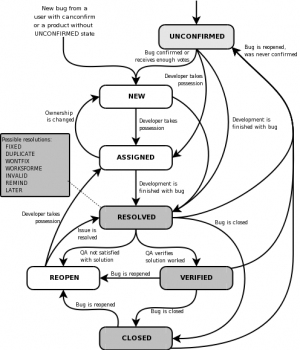
Overview
| Status | Resolution | |
|---|---|---|
| Open | 11. Unconfirmed - Is it a valid bug. 12. New - Bug is valid needs to be asigned. 13. Assigned - Bug is beeing solved or re-assigned. 14. Reopened - Resolved bug, but deemed incorrect. |
|
| Closed | 15. Resolved - Resolved, waiting for verification. 16. Verified - Resolved correct, waits deployment. 17. Closed - Dead bug, resolved correctly. |
18. Fixed - Fix is checked and tested. 19. Invalid - It is not a bug. 20. Wontfix - Will never be fixed. 21. Dplicate - Duplicate of another bug. 22. Worksforme - No reproduction of the bug can be made. 23. Moved - Moved to another place. 24. Untested - Issue can not be tested. |
Details
Please add the following statuses for our project (Bugzilla). The already available statuses may be removed for our project.
| Statuses (Open Context) | ||||
|---|---|---|---|---|
| Rank | Abbr | Title | Description | Color |
| 11 | UNC | UNCONFIRMED | This bug has recently been added to the database. Nobody has validated that this bug is true. Users who have the "canconfirm" permission set may confirm this bug, changing its state to NEW. Or, it may be directly resolved and marked RESOLVED. | #CCFFFF |
| 12 | NEW | NEW | This bug has recently been added to the assignee's list of bugs and must be processed. Bugs in this state may be accepted, and become ASSIGNED, passed on to someone else, and remain NEW, or resolved and marked RESOLVED. | #CCFFFF |
| 13 | ASS | ASSIGNED | This bug is not yet resolved, but is assigned to the proper person. From here bugs can be given to another person and become NEW, or resolved and become RESOLVED. | #99CC66 |
| 14 | REO | REOPENED | This bug was once resolved, but the resolution was deemed incorrect. For example, a WORKSFORME bug is REOPENED when more information shows up and the bug is now reproducible. From here bugs are either marked ASSIGNED or RESOLVED. | #6699CC |
| Statuses (Closed Bugs) | ||||
| Rank | Abbr | Title | Description | Color |
| 15 | RES | RESOLVED | A resolution has been taken, and it is awaiting verification by QA. From here bugs are either re-opened and become REOPENED, are marked VERIFIED, or are closed | #FFCC99 |
| 16 | VER | VERIFIED | QA has looked at the bug and the resolution and agrees that the appropriate resolution has been taken. Bugs remain in this state until the product they were reported against actually ships, at which point they become CLOSED. | #CCCCCC |
| 17 | CLO | CLOSED | The bug is considered dead, the resolution is correct. Any zombie bugs who choose to walk the earth again must do so by becoming REOPENED. There is some discussion if this should be a closed status or closed context. | #FFFFFF |
| Resolved Statuses (Closed Context) | ||||
| Rank | Abbr | Title | Description | Color |
| 18 | FIX | FIXED | A fix for this bug is checked into the tree and tested. | #CCFFFF |
| 19 | INV | INVALID | The problem described is not a bug. | #99CC66 |
| 20 | WNT | WONTFIX | The problem described is a bug which will never be fixed. | #6699CC |
| 21 | DUP | DUPLICATE | The problem is a duplicate of an existing bug. Marking a bug duplicate requires the bug# of the duplicating bug and will at least put that bug number in the description field. | #FFCC99 |
| 22 | WOR | WORKSFORME | All attempts at reproducing this bug were futile, and reading the code produces no clues as to why the described behavior would occur. If more information appears later, the bug can be reopened. | #CCCCCC |
| 23 | MOV | MOVED | The problem was specific to a related product whose bugs are tracked in another bug database. The bug has been moved to that database. | #FFFFFF |
Eventum statuses
The table below is the list of Eventum statuses.
| Deprecated | |||
|---|---|---|---|
| Rank | Abbr | Title | Color |
| 1 | DSC | discovery | #CCFFFF |
| 2 | REQ | requirement | #99CC66 |
| 3 | IMP | implementation | #6699CC |
| 4 | TST | evaluation and testing | #FFCC99 |
| 5 | REL | released | #CCCCCC |
| 6 | KIL | killed | #FFFFFF |
See also
- Eventum Documentation
- More information on Defect Tracking Software:
- Eventum, A more detailed description on Eventum.
- Defect_Tracking_Software, A short description.
Reference
- ↑ Eventum is a user-friendly and flexible issue tracking system that can be used by a support department to track incoming technical support requests, or by a software development team to quickly organize tasks and bugs.
- ↑ DTS: Defect Tracking System or Bug Tracking System. The most common abbreviation is DTS.