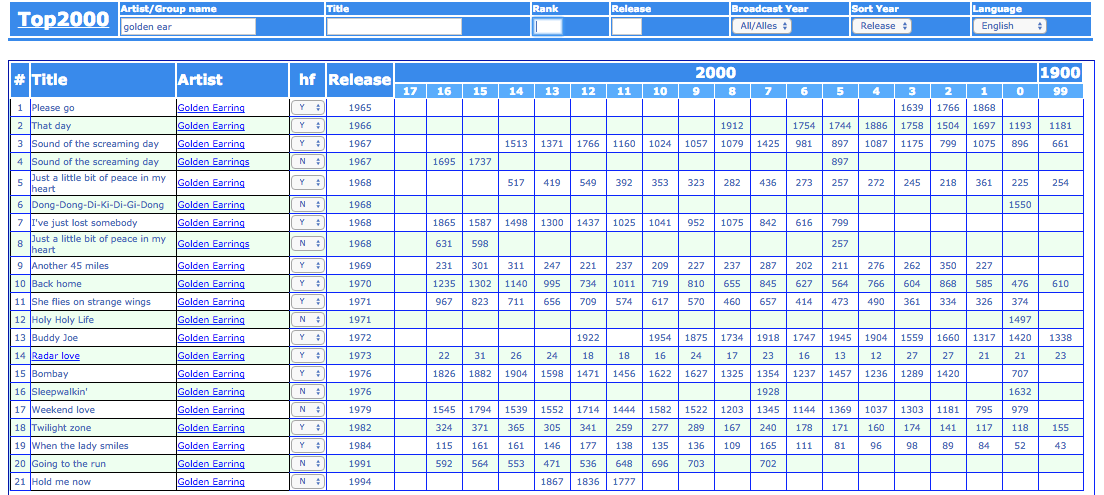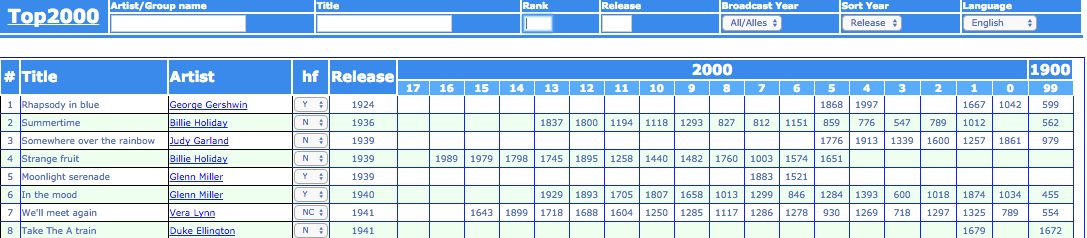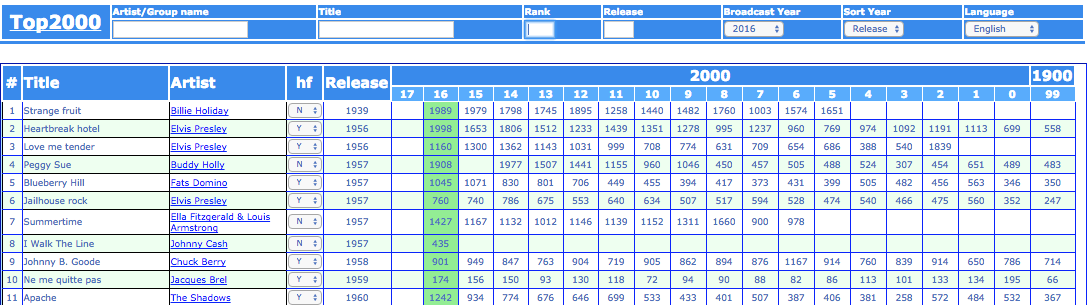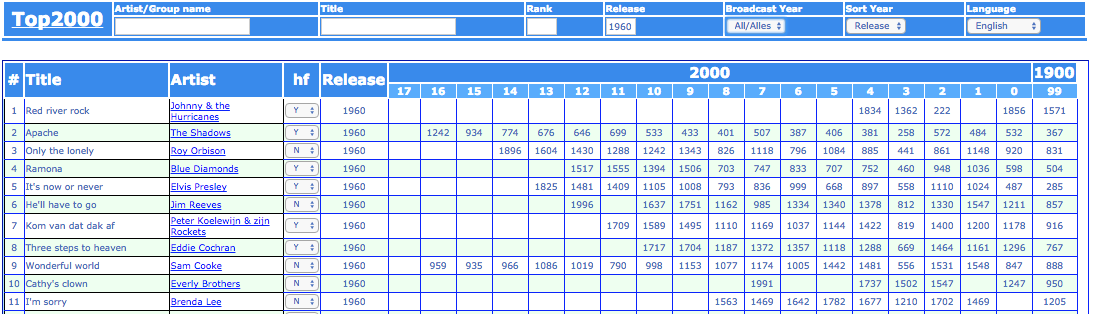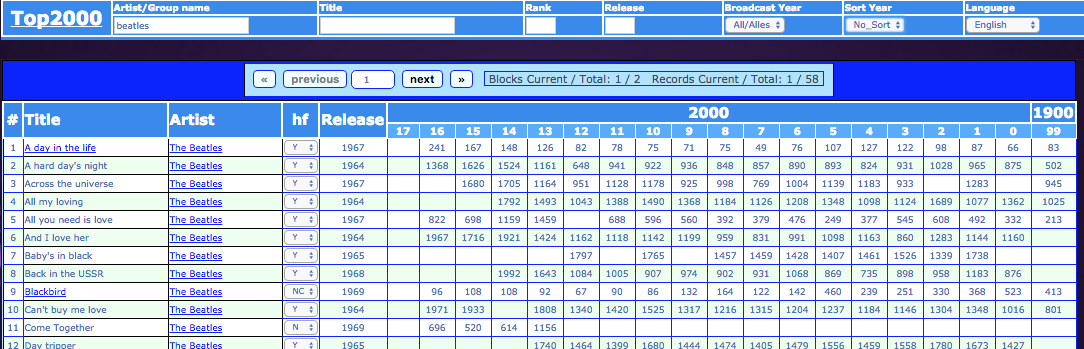Top2000 Desktop Examples
|
Voorbeelden van hoe de Top2000 desktop versie kan worden gebruikt gebaseerd op gedefinieerde test-voorbeelden (Use cases) |
Examples on How to Use the Top2000 desktop Website based on predefined test-use-cases. |
UC-01 - All songs of one Artist/Group ever in the list
To view the list use the URL: https://www.harmfrielink.nl/Top2000/Top2000.php?uc=1
|
Alle nummers van de Golden Earring die ooit in de Top2000 hebben gestaan.
|
All songs of the Golden Earring ever in all versions of the Top2000.
| |
UC02 - All songs ever in the list sorted on their release date
To view the list use the URL: https://www.harmfrielink.nl/Top2000/Top2000.php?uc=2
UC03 - All songs in a year (2016) sorted on their release data
To view the list use the URL: https://www.harmfrielink.nl/Top2000/Top2000.php?uc=3
UC04 - All songs released in 1960 in all broadcasts
To view the list use the URL: https://www.harmfrielink.nl/Top2000/Top2000.php?uc=4
UC05 - All songs of The Beatles
To view the list use the URL: https://www.harmfrielink.nl/Top2000/Top2000.php?uc=5
|
Alle liedjes van The Beatles in alle Top2000 uitzendingen. Het aantal liedjes is groter dan de 30 standaard getoonde regels. Daarom wordt de 'navigatie-bar' getoond. De navigatie-bar velden hebben de volgende betekenis:
Het blok naast de navigatie geeft het huidige blok nummer, het totaal aantal blokken, het huidige regelnummer en het totaal aantal regels. |
To view all the songs of The Beatles in all the year of the Top2000. The list-range is larger than the standard 30 lines. Therefore the 'navigation-bar' is shown. De navigation bar fields have the following meaning:
The block next to the navigation shows the current block, the total numbers of blocks, the current line number and the total line numbers. |