Apple iPad: Difference between revisions
| Line 47: | Line 47: | ||
* [[Apple iPad and Pencil (2nd generation)]] | * [[Apple iPad and Pencil (2nd generation)]] | ||
* [https://www.cnet.com/how-to/ways-to-improve-ipad-battery-life CNet], How to improve Apple iPad Battery life. | * [https://www.cnet.com/how-to/ways-to-improve-ipad-battery-life CNet], How to improve Apple iPad Battery life. | ||
* [https://support.apple.com/en-gb/guide/ipad/ | * [https://support.apple.com/en-gb/guide/ipad/welcome/ipados support.apple.com], iPad User Guide. | ||
== Reference == | == Reference == | ||
Revision as of 18:22, 10 March 2021
The Apple iPad is a mini computer with a very nice screen size. It is easy to handle and to take away. Ideal for holidays to watch Internet Broadcasts and browsing on the Internet, check your email.
Manual
|
|
Tips & Tricks
 |
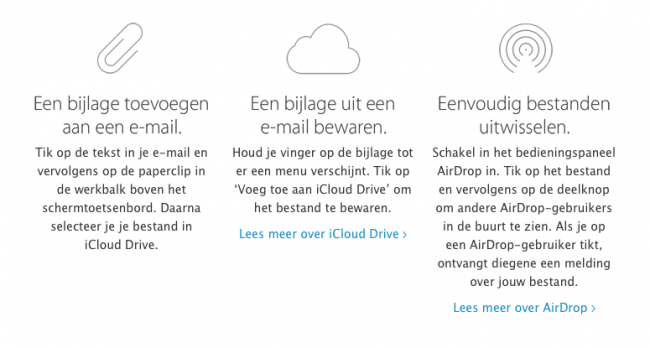 |
 |
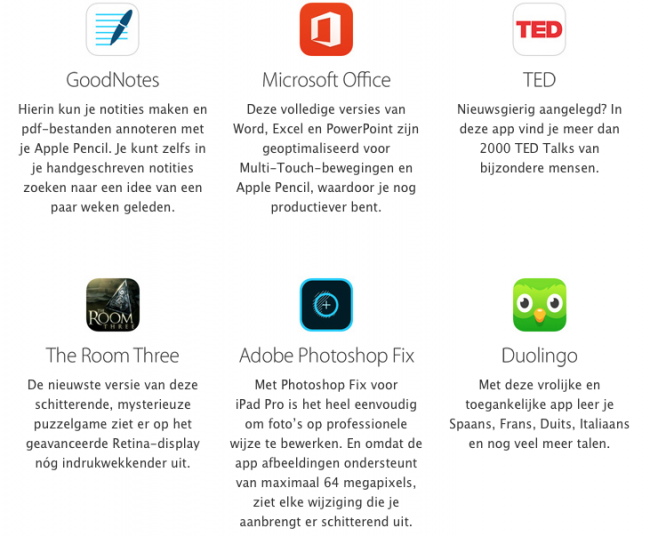 |
Battery life
The suggestions come from several websites (See also).
1. Lower screen brightness
Apple states, There are two simple ways you can preserve battery life -- no matter how you use your device: Adjust your screen brightness and use Wi-Fi.
- To adjust screen brightness, swipe up to open the Control Center and use the slider on the right to lower your screen brightness.
- You can also go to Settings → Display & Brightness to adjust the brightness.
- Also on this settings page is a toggle switch for Auto-Brightness. Unless you are frequently using your iPad at the beach or in other brightly lit environments, turn on Auto-Brightness , which adjusts the screen level based on ambient light.
2. Turn off Wi-Fi and Bluetooth when not needed
A Wi-Fi connection consumes less energy than a cellular connection, so use it when you can. But Wi-Fi consumes power, even if you are not using it to connect to a network, so turn it off when you don't need to be online. Same goes for Bluetooth -- turn it off when you aren't using it to conserve battery.
Both Bluetooth and Wi-Fi can be also toggled on and off by swiping up from the bottom edge of your iPad's screen for the Control Center.
See also
- Apple iPad and Pencil (2nd generation)
- CNet, How to improve Apple iPad Battery life.
- support.apple.com, iPad User Guide.