Video downloading
Downloading a video from YouTube, import the video in iTunes, create an mp3 of this mp4 file and get the mp3 on you {iPhone} using Apple Music is not that easy. On the internet there are a lot of solutions for this problem, but I most of them does not work anymore (deprecated). First of all avoid paying for a solution, because it In case someone knows a quicker / easier method please be my guest and mail me your solution.
The given solution here is only valid for OSX computers (Apple Macs) and does not apply to windows.
The Casus

Lets say you have seen a Video on Youtube Mark Knopfler playing What it is in Stockholm 2013 (Url: https://www.youtube.com/watch?v=D3vSFF2533k).
You decide that you like the video so much that:
- you want to have a copy of the music clip in in iTunes (mp4).
- you want to have the music for your iPhone (mp3).
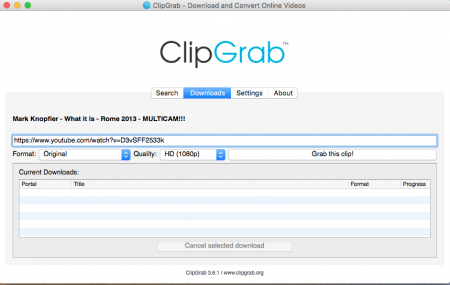
YouTube Downloading
As earlier stated there are a lot of not working solutions to download a Video from YouTube. A working one I found start with downloading ClipGrab a free downloading app [1].
- Download the installation dmg-file from https://clipgrab.org.
- Install the dmg-file on you Mac.
- Open the app, see the figure on the left site.
- Be sure you are on the Download tab.
- Enter the URL of the YouTube movie https://www.youtube.com/watch?v=D3vSFF2533k.
- Keep the Format to Original.
- Later you have the option to download the same movie as mp3 file. The other possible option are MPEG4, 'WMV (Windows), OGG Theora, MP3 (Audio), OGG Vorbis (Audio), Orginal (Audio).
- Keep the Quality on HD (1080p).
- Before you do anything switch to the settings-tab and select a download location.
- Switch back to the Download tab.
- Click on the Grab this clip1 button.
- ⇨ The file is downloaded to the desired directory.
Now that you have the file on your computer you can do all the stuff local.
Import into iTunes
I have the strange and annoying fact that this mp4 file is not imported in iTunes by using the iTunes import function so I have to create a work around. This workaround seems very strange but it works and you don't need another tool to install.
- Open iMovie
- File → Import media...
- Select the directory containing the file
- Select the mp4-file
- ⇨ The file is imported into iMovie.
- In the thumbnail left from the screen in iMovie select the imported music mp4 movie.
- From the menu: File → Share → iTunes... → Share.
- Wait for the process to complete and close iMovie
- Open iTunes.
- Select Movies
- ⇨ The music mp4 file should be there now.
Import the mp3 file
In fact the steps to create a mp3 file with ClipGrab are the same as the mp4 file except that you select another Format. But you can also download another tool that does it the same trick.
- Download Aiseesoft Total Video Converter 9 [2].
- Install Aiseesoft Total Video Converter form the Mac download site (AiseeSoft Mac Download.
The website of Aiseesoft has excellent tutorials on How to use the product.
Tools
ClipGrab
ClipGrab [1] is a friendly downloading program for YouTube and other Websites. It works by inputting the URL of the Video you want to grab/download.
See also
Reference
- ↑ 1.0 1.1 ClipGrab.org, A friendly downloader for YouTube and other sites.
- ↑ Aiseesoft Total Video Converter], Total Video Converter gives you a complete set of powerful video conversion and editing tools.