Silvercrest In Ear Headphone
SilverCrest BlueTooth Headphone SBKO B 4.0 B1 is an In-Ear Headphone. This webpage is mainly made for the SilverCrest Earphone.
But they are used on an Apple iPhone.
Meaning this page also reviews the usage in compare with the Apple Airpods (Apple's Bluetooth In-Ear Headphone).
Introduction
I am a hooked up on the Apple Eco-System, but these Apple Bluetooth Airpods costs € 179,00 and I think that is overpaid for the given sound quality and only based on the connectivity.
Apple is testing the edge of its consumers with an Apple iPhone X and its other accessories.
The competitors are catching rapidly. Apple's innovating ideas are not making the difference notability a winning gadget.
So I an doing what every customer is going to do in next coming years:
- Not buying the latest Apple products.
Comparison In-Ear and Headphone

In comparison with real Headphones, In-Ear phones does not have the briljant and deep basses.
- Does that matter, Yes when you are a sound addict, no if you just wanna have good sound.
- If you are looking for noise cancellation, you need the real Headphones and buy the Bose Noise Cancelling QuietComfort 35 wireless headphones II (€ 375,00).
Comparison Apple vs SilverCrest
Apple EarPods
But how good are the Apple Bluetooth In-Ear Headphones?
So I went to an Apple Shop trying the In-Ear Headphones.
And:
- Sounds very thin, no bass. Please note I do not like bass, but in this case there is no bass at all.
- You think you are gonna lose the devices every time.
- In comparison with the included Headphones with every iPhone above version 6, this one does not sound better.
- In comparison with the included Headphones with every iPhone above version 6, they sound worse.
- But a magnificent coupling with the Apple Stack hardware/software.
Silver Crest Bluetooth
- The price is in Germany € 14,99 and € 4,99 sending costs. They are really that cheap!
- Read the reviews on the lidl website, they are all very good.
- The sound is really great, treble and bass are pretty good, not sharp or dull. Not even in comparison with the price.
- The delivered ear tips makes a fit-for-all possible.
- Bluetooth connectivity is great, nearly no drop at all.
- Usage/control with Apple Watch/ Apple iPhone is the same.
- When saying 'Hey Siri' you will get Siri and the saying of 'Next Song' will give you the next song.
Conclusion
Let me completely clear:
- The Apple In-Ears are the best match:
- Compatible with your Apple Stack (if you are hooked up to the Apple Eco System)
- Complete UI Handling (if you are hooked up to the Apple Eco System)
- Does not give you any noise cancelling due to there format
- Does not give you a very good sound
SilverCrest In-Ear in-Depth
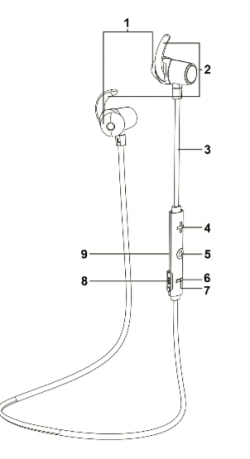
But we are talking about:
- Easy In-Ear headphones.
- With a good sound
- With a (little bit of) noise cancelling function.
Overview
- Earphones (including ear pads)
- Ear tip
- Connection cable
- + button
- Multifunction button
- - button
- LED (in the - button)
- Charging socket (including cover)
- Microphone
Short Manual
Charging the BatteryBefore the first use or when the built-in battery is empty, you charge it as follows:
Music playbackAll of the following functions depend on the functionality of the smartphone or media player which is used. Apple Watch owners can of course use their watch to operate the Headphone. If you have connected the headphones to a smartphone or a music playback device, you can listen to music via the headphones.
|
Making callsIf you have connected the headphones to a smartphone, you can make calls via the headphones. You can perform the following functions:
|
Conclusion
For this price, for this quality, for this performance, the choice has to be very simple.
Only a complete fool would buy the Apple AirPods, they are not worth the price, the performance.