Screen & Monitors
Screen Sizes and Monitors are essential tools to display your computer work.
Introduction
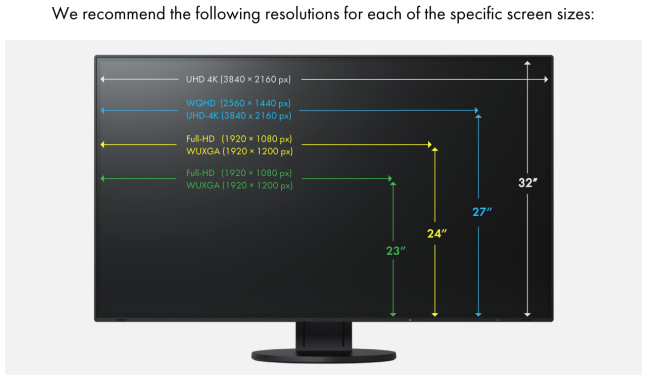
What is the recommended Screen Size and resolution of your extra monitor? That depends on the resolution your computer can produce. Let's give some facts.
What's 4K, UHD?
Ultra High Definition (UHD) is the next step up from what's called full HD, the official name for the display resolution 1,920 x 1,080.
UHD quadruples that resolution to 3,840 x 2,160.
The term 4K originally derives from the Digital Cinema Initiatives (DCI), a motion picture consortium, and is actually roughly 4,096 horizontal pixel count.
The 4K standard is not a resolution, either it also defines the how 4K is encoded (i.e. DCI 4K = compressed using JPEG2000, bitrate 250 Mbps, 12-bit 4:4:4 color depth).
Therefor UHD and 4K are not the same, but nearly the same.
Recommendations
- 23/24-inch screen in 16:9 format: resolution of 1920 x 1080 pixels (also known as Full-HD).
23/24-inch screens with a 16:10 aspect ratio are even better.
This comes with a resolution of at least 1920 × 1200 pixels (WUXGA).
The extra lines can make working more comfortable for you because you don’t have to scroll as much and you can easily view and edit two A4 pages that are almost in their original size side-by-side, for example. - 27-inch screen: resolution of at least 2560 × 1440 pixels (WQHD), preferably 3840 x 2160 (also referred to as UHD 4K).
This pleasant combination of screen size and resolution offers much more room to work compared to Full-HD, especially if you use several windows simultaneously. - 32-inch screen: a resolution of 3840 × 2160 pixels (UHD 4K) and aspect ratio of 16:9 offers you the most space and an optimal display size for your contents and for dividing up your screen area.
Apple Mac Displays
| Device | Date | Resolution | Screen size | Graphics |
|---|---|---|---|---|
| iMac | Late 2012 | 2560 x 1440 | 27 inch | NVIDIA GTX 660M 512 MB |
| iMac | Late 2020 | 5120 x 2880 | 27 inch | AMD Radeon Pro 5700 XT |
| MacBook Pro | Mid 2012 | 2880 x 1536 | 15,4 inch | Intel HD Graphics 4000 1535 MB |
| MacBook Pro | Late 2021 | 3456 x 2234 | 16,2 inch | M1Max |
References
Let me start to try to make a comparison [1][2].
| Model | NEC - EV2785-BK Flexscan EcoView Series |
NEC - CS2731 ColorEdge CS Series |
NEC - CS2740 ColorEdge CS Series |
Samsung - U32R592CWU Curved |
BenQ - EL287OU |
|---|---|---|---|---|---|
| Size | 27 inch | 27 inch | 27 inch | 32 inch | 28 inch |
| Resolution | 3840 x 2160 4K UHD |
2560 x 1440 | 3840 x 2160 4K UHD |
3840 x 2160 4K UHD |
3840 x 2160 4K UHD |
| Refresh Rate | - | 60 Hz | 60 Hz | 60 Hz | 60 Hz |
| Price | € 850 | - | - | € 349 | € 235 |
| Buyer-Links | Amazon |
See also
Reference
- ↑ Vergleich.org, 4k Monitor
- ↑ Eizo, Vergleich NEC 4k Monitors