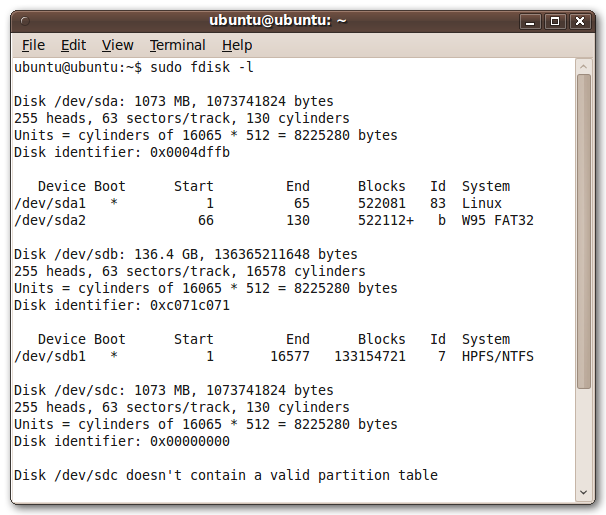Cloning a hard disk
Jump to navigation
Jump to search
Cloning hard disk drives is a common maintenance task. Several options are available to perform clone options.
The most simple way is to boot Ubuntu from an USB-Drive and use native UNIX commands.
Ubuntu Live
The Ubuntu side has a complete tutorial how to create an Ubuntu Live USB on Windows [1] which is based on the USB installer provided at pendrivelinux.com [2][3] and a basic iso-Ubuntu distribution [4].
Unix dd
Unix dd has the functionality to clone one hard disk to another. To see what hard disk are available use the fdisk utility on linux.
$ sudo fidsk -l
The result will be something like:
See also
Reference
- ↑ Ubuntu, Create an usb stick on Windows.
- ↑ pendrivelinux.com, Homewebsite
- ↑ pendrivelinux.com, Download universal usb-installer
- ↑ Ubuntu, Download Ubuntu Desktop,