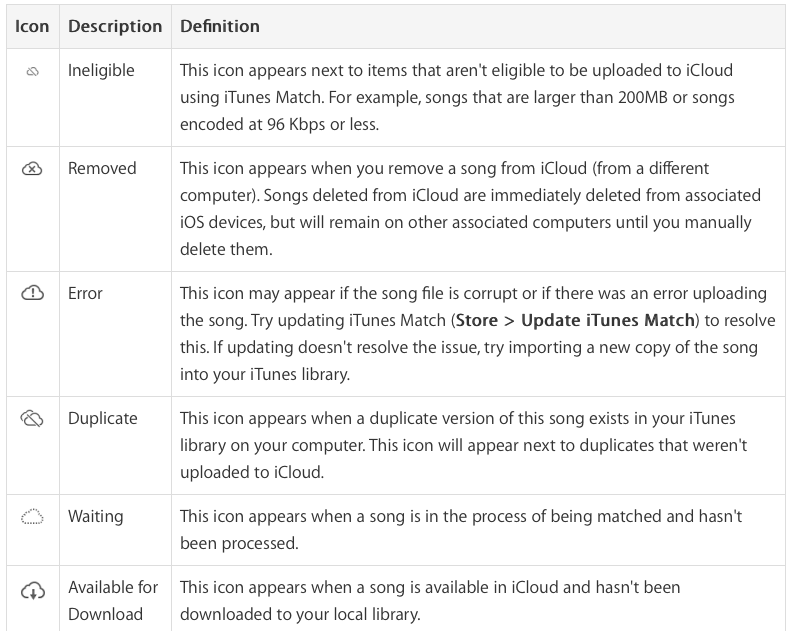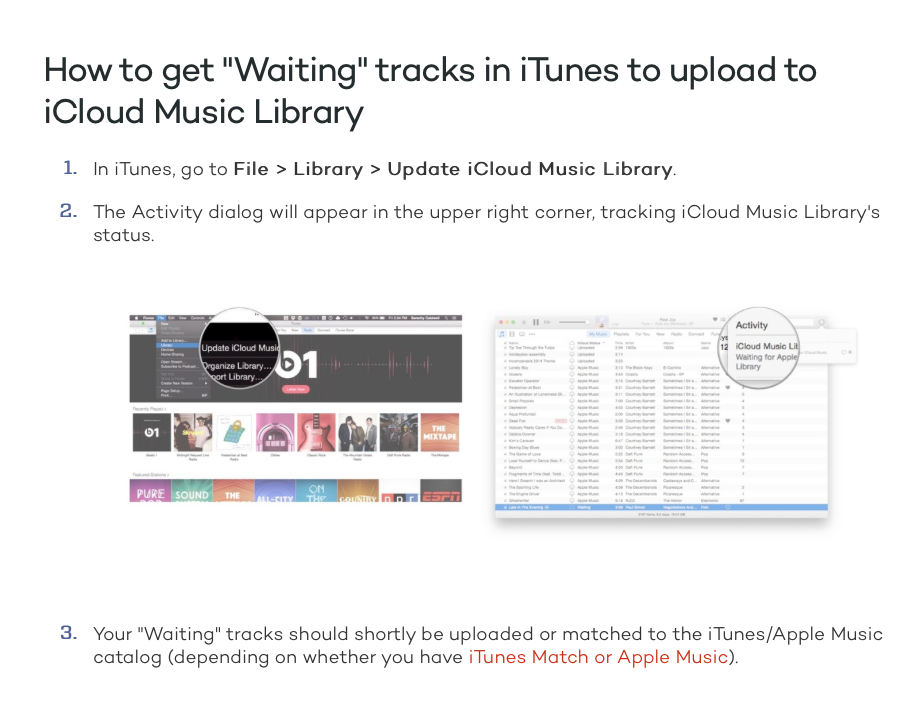Apple Music iTunes 12
Apple's iTune sis constantly evaluating. So version 12 differs quite a lot from earlier versions. This webpage aims on the version 12, which introduces Apple Music.
Big Picture
Let's start with the major message: Apple Music does not make your live easy. The service intends to make your music free by adding tons of music for a low price. Is that not true? Yes it is, but it has its consequences you may not like at all. Let's try to explain this and I am sorry to say that is also not easy at all.
If you own more than one Apple device, you want to have the Music functionality on all devices (iMacs, MacBooks, iPhone, iPads and iPods). And that is basically possible, if you use iCloud as storage for your music.
Review
[ToDo]
iCloud Status icons
Waiting
iTunes folder structure
The structure of the Music App is still more or less the same:
|
| ||||||||||||||||||||||||||||||||||||||||||||||||
Music Missing 1
After using the Migration Assistant to create a new instance on my new Mac using the Time Machine Backup a lot of music was on the list of the Music App but the location was missing.
Music Missing 2
For macOS 10.15 Catalina or later
If you're missing expected content in the Music or TV apps after upgrading to Catalina or Big Sur from something earlier:
- try holding down option as you start either app
- browse to the location of your previous iTunes Library to attempt the upgrade again.
You may need to delete the file ~/Music/Music/Music Library first.
If there is no change you can try importing the iTunes Music Library.XML file should it exist.
Lossless Audio
Apple Music [1]delivers an unparalleled listening experience that’s defined by the highest standards of audio quality.
- Apple's own implementation of AAC (Advanced Audio Codec)
- Apple Digital Masters
Most audio compression techniques lose some amount of data contained in the original source file.
Lossless compression is a form of compression that preserves all of the original data.
Apple has developed its own lossless audio compression technology called Apple Lossless Audio Codec (ALAC).
In addition to AAC, the entire Apple Music catalog is now also encoded using ALAC in resolutions ranging from 16-bit/44.1 kHz (CD Quality) up to 24-bit/192 kHz.
What you need to know about lossless in Apple Music
- Streaming lossless audio over a cellular or Wi-Fi network consumes significantly more data, downloading lossless audio uses significantly more space on your device.
Higher resolutions use more data than lower ones. - AirPods, AirPods Pro, AirPods Max, AirPods (3rd generation), and Beats wireless headphones use Apple AAC Bluetooth Codec to ensure excellent audio quality.
However, Bluetooth connections aren't lossless. - To get a lossless version of music that you already downloaded from Apple Music,
just delete the music
and redownload it from the Apple Music catalog.
How to Find
The BitRate columns in Apple Music (OSX) does not show the LossLess downloads. Instead Kind column:
- Apple Music AAC audio file, Highest Quality 256kbs.
- HLS Media, ALAC up to 24-bit/48kHz).
- HLS Media, HiRes LossLess up to 24-bit/192kHz).
See also
- iMore, How to use the new Music app for iPhone and iPad. The Ultimate Guide.
- Discussion Apple, Empty/corrupt iTunes library after upgrade/crash.
- Tips.graphica.com.au, MacOS Catalina and iTunes Media Files.
- Discussions apple, Proper structure for Apple Music.