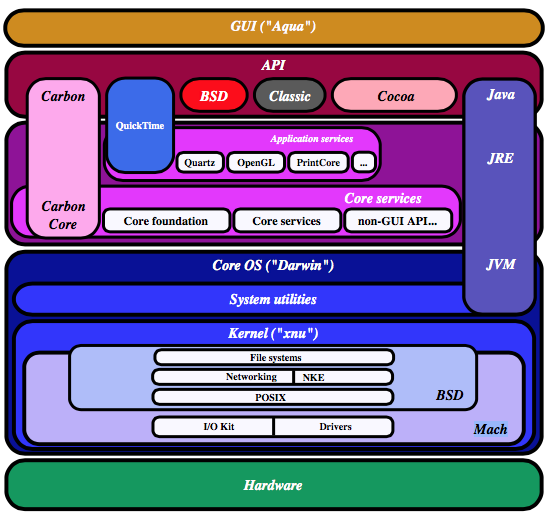Apple Developer Xcode
http://developer.apple.com/library/mac/documentation/ToolsLanguages/Conceptual/Xcode4UserGuide/Art/Xcode4Workspace.jpg
Xcode 4 [1] is the latest iteration of Apple’s integrated development environment (IDE), a complete toolset for building Mac OS X and iOS applications.
The Xcode IDE includes a powerful source editor, a sophisticated graphical UI editor , and many other features from highly customizable builds to support for source code repository management.
Xcode can help you identify mistakes in both syntax and logic, and will even suggest fixes.
Mac OS X Developer Library, the developer library is your bookshelf for detailed information essential to Mac OS X application development.
- Resource Types, Quickly access Mac OS X development resources by Articles, Getting Starteds, Guides, Reference, Release Notes, Sample Code, Technical Notes, and Technical Q&As.
- Topics, Let the Mac OS X Developer Library topics lead you to information organized by subject area. This navigation path is especially helpful for developers new to Mac OS X.
- Tools & Languages, Learn how to use the free software development tools that Apple provides to build, debug, and optimize your application.
- Frameworks, Use the frameworks view of the developer library to gain a hierarchical development perspective of the different technologies in Mac OS X.
Development Tools
Apple provides a comprehensive suite of developer tools for creating Mac OS X software. The Xcode tools include applications to help you design, create, debug, and optimize your software. At the heart of the tools is Xcode, Apple’s integrated development environment. You use Xcode to organize and edit your source files, compile and debug your code, view documentation, and build all manner of software products. The tools suite also includes compiler and performance tools, header files, sample code, and documentation for Apple technologies. You can download the Xcode tools from the Member Center of the Apple Developer Connection (ADC) website (http://connect.apple.com/) or from the Developer Tools webpage (http://developer.apple.com/technologies/tools). Registration is required but free.
User Interface Guidelines
Mac OS X Human Interface Guidelines [2] describes the characteristics of the Mac OS X platform and the guidelines and principles that help you design an outstanding user interface and user experience for your Mac OS X app.
Mac OS X Layered Architecture
- Cocoa Layer [3], Implement a graphical, event-driven application with the frameworks in the Cocoa layer. Start your Mac OS X programming at this highest layer, and you'll accomplish more in fewer lines of code without delving into unnecessary details.
- Media Layer, Create a stunning multimedia experience for your users with the frameworks in the Media layer. Using these technologies, build applications that look and sound great. Use the frameworks in this layer if those in the Cocoa layer aren't sufficient for your needs. When you use the technologies at the Cocoa and Media layers, you'll accomplish more in fewer lines of code without delving into unnecessary details.
- Core Service Layer, Gain access to fundamental Mac OS X services with the frameworks in the Core Services layer. With these services, you can access files, low-level data types, Bonjour services, network sockets, and more. Use the frameworks in this layer if those in the Cocoa and Media layers aren't sufficient for your needs. When you use the technologies at the Core Services layer, you'll automatically take advantage of lower-level layers without delving into unnecessary details.
- Core OS Layer, Use the Core OS layer to access low-level operating system services unavailable in the Core Services layer.
- Kernal & Driver Layer, Provide and gain access to hardware and the system frameworks that vend hardware features with the Kernel & Driver layer. Use the frameworks in this layer if those in the upper layers aren't sufficient for your needs
Developer Information
The Mac OS X Developer Reference Library contains the documentation, sample code, tutorials, and other information you need to write Mac OS X applications. The developer library contains thousands of pages of documentation, ranging from getting started documents to API reference documents.
You can access the Mac OS X Developer Library from the Apple Developer website or from Xcode. In Xcode, choosing Developer Documentation from the Help menu displays the Xcode documentation viewer in the Organizer window. This viewer is the central resource for accessing information about Mac OS X development. You can use the documentation viewer to browse the documentation, perform searches, and bookmark documents you may want to refer to later.
At the top of the welcome page for the Mac OS X Developer Reference Library are links to Getting Started and Required Reading documents. If you are new to software development for Mac OS X, browse through these documents to familiarize yourself with the architectures, conventions, tools, and basic techniques for developing software.
In addition the Mac OS Developer Library, there are other sources of information on developing different kinds of software for Mac OS X:
- Apple open source. Apple has released the source code for virtually all of the components of Darwin to the developer community and continues to update the Darwin code base to include improvements as well as security updates, bug fixes, and other important changes. (Darwin consists of the Mac OS X kernel environment, BSD libraries, and BSD command environment.)
Information about the Darwin open source efforts is available at http://developer.apple.com/darwin/ and at http://www.macosforge.org. - BSD. Berkeley Software Distribution (BSD) is an essential UNIX-based part of the operating system’s kernel environment. Several excellent books on BSD and UNIX are available in bookstores. But you can also find additional information on any of the websites for BSD variants—for example, the FreeBSD project at http://www.freebsd.org.
- Third-party books. Several excellent books on Mac OS X application development can be found online and in the technical sections of book stores.
See also
- Apple Developer, Mac Navigation. Mac OS X Developer Library. This developer library is your bookshelf for detailed information essential to Mac OS X application development contains tabs to Overview, Getting Started, Required Reading and Features.
- Required Reading: Essential documents such as
- Programming Guide Mac OS X environment and application interaction.
- Apple Human Interface Guidelines,
- Cocoa Fundamentals,
- Objective C 2.0 Programming Language
- Xcode 4 User Guide
- Required Reading: Essential documents such as
- Developer Center Apple iOS
- Developer Center Apple iMac
- Developer Center Apple Safari
- Developer Center Apple Support
- Getting Started, describes Get-up and Running, Become proficient and Sample Code.
- Cocoa Lab,
References
- ↑ Developer Apple, About Xcode 4, the reference itself.
- ↑ Developer Apple, User Interface Guidelines
- ↑ Developer Apple, Cocoa Application Layer.