GitHub
GitHub is a web-based Git or Version Control Repository and Internet hosting service. It is mostly used for code. It offers all of the distributed version control and source code management (SCM) functionality of Git as well as adding its own features. It provides access control and several collaboration features such as bug tracking, feature requests, task management, and wikis for every project.
GitHub offers both plans for private and free repositories on the same account which are commonly used to host open-source software projects. As of April 2017, GitHub reports having almost 20 million users and 57 million repositories, making it the largest host of source code in the world.
GitHub has a mascot called Octocat, a cat with five tentacles and a human-like face.
Introduction
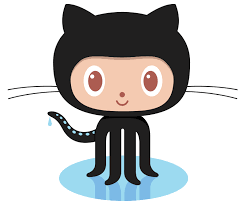
Since the information on GutHub is huge, the documentation is enorm and the issues large it is not always easy to find what you are looking for on the GitHub Website. Therefore this (hopeful) help webpage.
Github flow
At GitHub, we use our products every day and have developed a workflow to collaborate on projects. To make it work for teams regardless of their size or technical expertise, we made sure each step in our workflow can be completed within a web-based interface. [1][2]
- Create a branch from the repository, Delete a branch from the repository. [3]
- Create, edit, rename, move, or [[#Delete file|delete] files.
- Send a pull request from your branch with your proposed changes to kick off a discussion.
- Make changes on your branch as needed. Your pull request will update automatically.
- Merge the pull request once the branch is ready to be merged.
- Tidy up your branches using the delete button in the pull request or on the branches page.
Create a branch
- On GitHub, navigate to the main page of the repository.
- Click the branch selector menu.
- Type a unique name for your new branch.
- Press Enter.
Delete a branch
- On GitHub, navigate to the main page of the repository.
- Above the list of files, click NUMBER branches.
- Scroll to the branch that you want to delete, then click the trash-bin.
Create, edit, rename, move, or delete
Create file |
Edit file |
Rename file |
Move file |
Delete file |
|
|
|
|
|
Send a pull request
See https://help.github.com/articles/about-pull-requests
Make changes
Just do the necessary changes.
Merge
See https://help.github.com/articles/merging-a-pull-request
Tidy up
See https://help.github.com/articles/deleting-and-restoring-branches-in-a-pull-request
GitHub Repo Files
GitHub encourages the creation of a number of standard files when adding a project or repository into the VCS. In every sense it is a good practise to do so.
Al files have the extension .md and uses the GitHub Wiki Markup Language MarkDown. Markdown is a way to style text on the web. You control the display of the document; formatting words as bold or italic, adding images, and creating lists are just a few of the things we can do with Markdown. Mostly, Markdown is just regular text with a few non-alphabetic characters thrown in, like # or *.
Markdown Syntax
The MarkDown syntax is explained on https://guides.github.com/features/mastering-markdown.
Text
- '*italic*' , italic by using 1 asterisk
- '**bold**', bold by using 2 asterisks
- [link to Google!](http://google.com) Link to Google
GitHub uses its own version of MarkDown named GitHub Flavored MarkDown (GFM), see https://guides.github.com/features/mastering-markdown/#GitHub-flavored-markdown for more.
Changelog.md
The Changelog.md
Contributing.md
License
Readme.md
The items that may be in a godd readme.md are:
See also
- Git, A VCS Language uses on GitHub.
- GitHub is the best place to share code with friends, co-workers, classmates, and complete strangers. Over eight million people use GitHub to build amazing things together.
- Guides GitHub, Basic Information (Guides) to Git and the implementation of Git on GitHub.
- Help GitHub, The best place to look with a massive number of categories and help. A must if you are looking for something.
Reference
- ↑ Help-GitHub Articles, Help-GitHub-Flow
- ↑ Guides-GitHub Flow Guides
- ↑ Help-GitHub Categories, Managing Files.