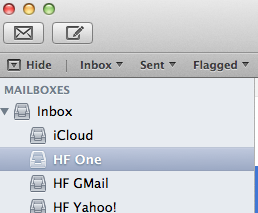Apple OSX
The goal of this page is to give information on OSX and related issues.
Special Apple Signs
How to get the correct Apple sign for:
- Command
- Alt
- Ctrl
- function
Disk Access
Apple OSX can read form a lot of disk-formats, but can not write to them. First problem, windows NTFS.
Tuxera
Mac OS X does not support writing to Microsoft Windows formatted NTFS volumes out-of-the box. The solution is here. Tuxera [1] NTFS for Mac is our commercial read/write NTFS software for Mac users. Tuxera NTFS for Mac delivers the fastest NTFS data transfer speeds you can have on Mac while protecting your data with its new, smart caching layer.
The software fully supports all versions of Mac OS X from 10.4 (Tiger) onwards, including of course Mac OS X 10.8 (Mountain Lion) with its 64-bit kernel, and comes with advanced features only available from Tuxera such as support for NTFS extended attributes. Tuxera NTFS for Mac is compatible with popular virtualization and encryption solutions including Parallels Desktop®, VMware Fusion® and TrueCrypt.