Apple iPad: Difference between revisions
Jump to navigation
Jump to search
mNo edit summary |
mNo edit summary |
||
| Line 1: | Line 1: | ||
{{TOCright}} | {{TOCright}} | ||
The Apple iPad is a mini computer with a very nice screen size. It is easy to handle and to take with you. | |||
== | == Manual == | ||
{| | {| class="wikitableharm" width=1050 | ||
|- style="vertical-align:top;" | |- style="vertical-align:top;" | ||
| width=575 | | | width=575 | | ||
* [http://help.apple.com/ipad/10/?lang=nl/?cid=CDM-EU-45501&cp=em-P0017747-369513&sr=em Apple iPad], Nederlandstalige handleiding | * [http://help.apple.com/ipad/10/?lang=nl/?cid=CDM-EU-45501&cp=em-P0017747-369513&sr=em Apple iPad], Nederlandstalige handleiding | ||
* [https://tips.apple.com/nl-nl/ios/ipad/?cid=CDM-EU-45501&cp=em-P0017747-369513&sr=em Apple iPad], Tips & Tricks voor iPad | |||
| | | | ||
| width=575 | | | width=575 | | ||
* [http://help.apple.com/ipad/10/?lang=nl/?cid=CDM-EU-45501&cp=em-P0017747-369513&sr=em Apple iPad], English Manual | * [http://help.apple.com/ipad/10/?lang=nl/?cid=CDM-EU-45501&cp=em-P0017747-369513&sr=em Apple iPad], English Manual | ||
* [https://tips.apple.com/en-us/ios/ipad Apple iPad], Tips & Tricks | |||
* | |||
|} | |||
== Tips & Tricks == | |||
{| table width="100%" | |||
|- | |||
| [[File:Apple-iPad-Tricks-01.png|thumb|left|650px|Slide over, Split, view en Beeld in beeld]] | |||
|- | |||
| [[File:Apple-iPad-Tips-02.png|thumb|left|650px|Bestanden]] | |||
|- | |||
| [[File:Apple-iPad-Tips-03.png|thumb|left|650px|Tekst]] | |||
|- | |||
| [[File:Apple-iPad-Tips-04.png|thumb|left|650px|Apps]] | |||
|} | |} | ||
Revision as of 09:51, 25 May 2017
The Apple iPad is a mini computer with a very nice screen size. It is easy to handle and to take with you.
Manual
|
|
Tips & Tricks
 |
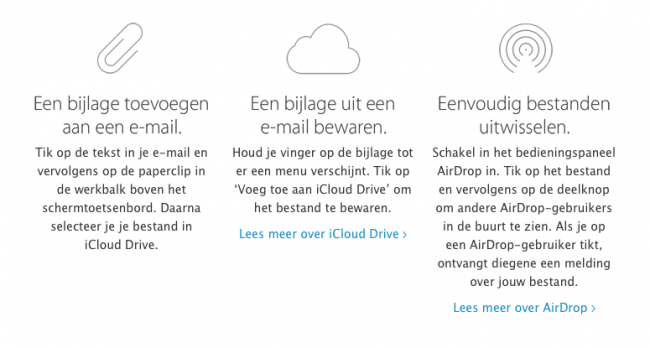 |
 |
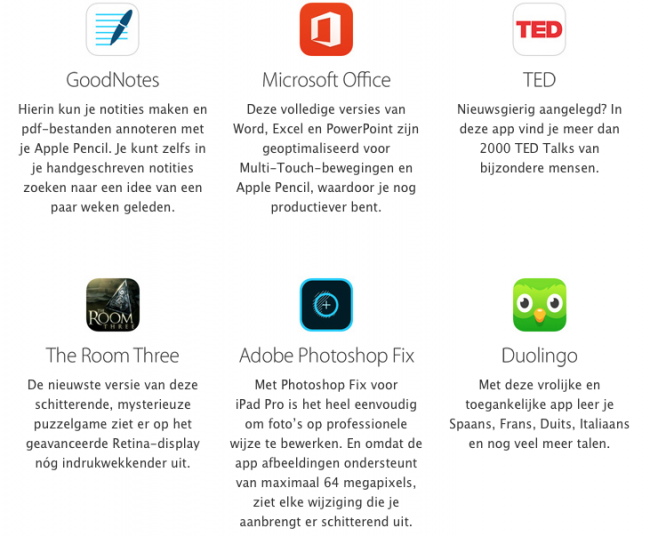 |