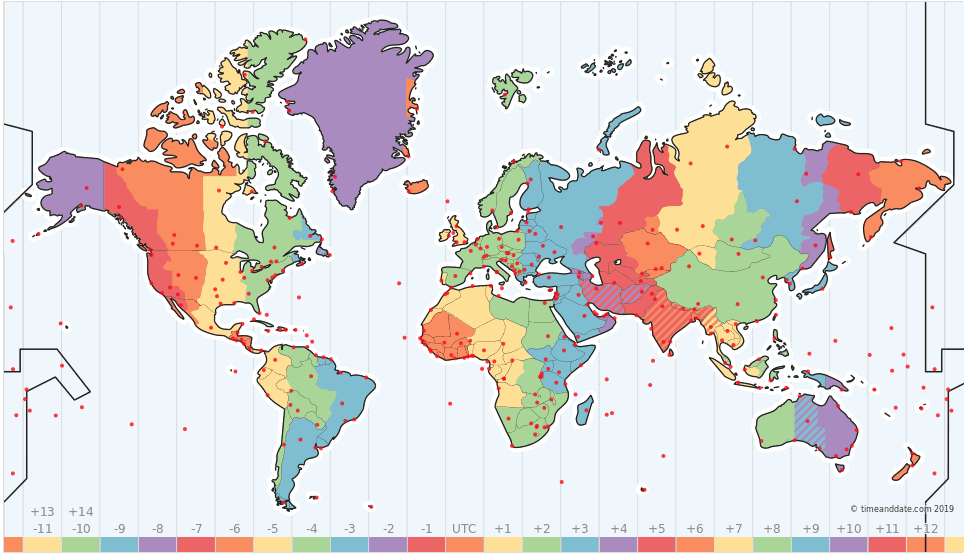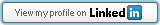Introduction
The multilanguage Website Utilities is a collection of useful developer-tools.
These tools are free accessible, so no logging-in is required.
Currently implemented:
- Color Calculatorfor converting Hex-Decimal color values to rgba/hsla and vice versa.
- Unicode Translationsfor Unicode tokens and text transformations.
- Unix date & timefor conversions of Unix dates-times.
- Conversionsfor converting SI units to other units of measurement.
- CIDRURL conversions into ranges and CIDR notation.
- CSSpixel conversions to and from PX, PT and EM.
- Extensive documentation on separate Wikias well as with the tools and in theFAQ(see Help tab).
Details
The website is freely accessible without logging in.
This means that:
- All tools can be used without any limitation.
- The website has main tabs for Home, Tools, User Settings, Admin (for administrators only) and Help.
- By using the multilanguage combobox a choice can be made for Dutch, English or German.
- Settings are only accessible to registered logged in users.
- Registration is only possible through an invitation from the Webmaster. Send him an email.
Guest Login
Below the navigation you see 2 fields:
- Status indication for the current state of the app.
- User indication for the logged-in user.
The Website shows only basic information when the User field contains the text 'Not logged in'.
The available content exists on this page and the tabs below the Help navigation.
Guest Account
A special Guest account has been created (UID: guest, PWD: guest), go to Help → Login App.
After successful login, return to this Website and you are logged-in.
Now you can retrieve more information/content.
Useful links/urls
The website below contains more useful tools.
* Calculator.net contains calculators for finance, health, math and more.
* TimeAndDate.com contains all kinds of interesting facts about dates and time.
* Slothsoft-UnicodeMapper contains character convertions.
Sidekick
The sidebar/sidekick contains usefull information in addition to the main text.
- Log in and log out via Help → Login App.
- Sending an email to the webmaster, see FAQ → Contact Information.
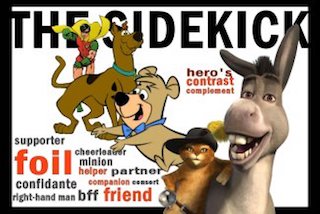
Ciao, tot ziens, Tschuss - See you soon!
Color Calculator
Conversions are an approximation and may give differt solutions.
The implemented color-names are not complete.
RGB(a)
Color Calculator transforms HexaDecimal/Decimal colorvalues to rgb(a) / hsl(a) and vice versa.
Please enter 1 of the 4 input fields, Colorname, Hexadecimal, Decimal, Rgba(a)) and give the Opacity value.
End with an <enter> and the data is calculated.
HSL(a)
Use the sliders for specifying the Hue, Saturation and Luminosity.
Click on the button Rgb → Hsl or Hsl → Rgb to transfer the values.
Remarks
Note the following:
- Hexadecimal entry consist of the numbers 0-9 and the letter a-f.
- The length for the hexadecimal entry consists of 6 hexadecimal values possibly preceded by a "#".
- Ergo the hexadecimal value is between #000000 and #ffffff or (000000 and ffffff).
- Decimal values are between 0 and 16777215.
- The values for the colors in the rgb (a) are between 0 and 255. For rgba transparency between 0 and 1.
- The transparency value is a percentage between 0 and 100 percent.
Examples
- Hexadecimal: #aabbcc, 90a1b1, 0a0b0c.
- Decimal: 1, 100, 3460, 16777215.
- rgb: rgb(100,101,102) and rgb(255,255,255).
- rgba: rgb(100,101,102, 0.20) and rgb(255,255,255, 0.95).
- Opacity: 10, 50, 100
Unicode transformations
This Unicode page transforms Unicode characters into hexadecimal values and textual names and vice versa.
Fill 1 of the 4 input-fields (Hexadecimal, Decimal, Name, Token) or the text-field.
End with an <enter> and the data is calculated.
Remarks
- Hexadecimal numbers consist of the numbers 0-9 and the letter a-f.
- The length for the hexadecimal entry consists of a maximum of 5 hexadecimal values.
- The hexadecimal value is between 0 and 1f5fb (Mount Fuji).
- Decimal values are between 0 and 128507.
- A Unicode name is a maximum of 10 alphanumeric characters.
- Unicode Token may consist on 2 positions. Mostly only 1 position.
- The entered text is converted into the font styles:
- Output Script High Surrogates
- Latin Double Strike
- Mathematical Bold Italic
Examples
- Hexadecimal: #aabb, 90a1, 0a0b.
- Decimal: 1, 100, 3460, 65535.
- Unicode name: amp, equal, colon, semi.
- Unicode Token: &, # A, a, z, 𝕋.
- Text: 'Tekst Voorbeeld' => 𝕋𝕖𝕜𝕤𝕥 𝕍𝕠𝕠𝕣𝕓𝕖𝕖𝕝𝕕 .
Remarks
The Unix timestamp is a way of saving the date and time in a number, the number of seconds difference between the requested date and January 1, 1970.
It is not always necessary to save the time, the Unix Date Stamp. This number consists of the difference in days between the date and January 1, 1970.
The table includes 4 possible input fields and 2 (currently not) editable fields, which help to unravel the various options.
- Unix Date & Time is a number that indicates the difference in seconds between 1 January 1970 midnight and the desired date & time.
- Date & Time is the date and time in legible form.
- Unix Date Stamp is a number that indicates the difference in days between January 1, 1970 and the desired date.
- Date is the date in edible form.
- Time zone is set to UTC (the universal time determined by atomic clock), which corresponds to GMT (Greenwich Mean Time) without daylight saving time.
- Daylight saving time is set to No, which means that daylight saving time is not taken into account.
The permitted values for the date and time are between 01 Jan 1900 and 31 Dec 2099 (1900-01-01 and 2099-12-31).
Metric Conversions
Metrische conversies for Energy, Temperature, Volume en Substance (Glucose).
Comments
Metric conversions are common problem/questions, the solution is usually an equally simple calculation.
A number of conversions are solved here. The list consists of:
- Energy: SI Unit Joules to kilocalories and vice versa.
- Length: Kilometer vv Miles vv Yards.
- Temperature: Celsius and Fahrenheit.
- Substance: Glucose mmo/liter and mg/deciLiter
- Volume: Liter and US Gallon
- Gamble: Odds fraction and decimal
Method
- Select a conversion from under Conversion.
- Enter the value in Given Value and end with Enter.
CIDR Convertions
CIDR IPv4/6 convertions ro ranges and vv
CSS Px ↔︎ Pt conversions
CSS convertions from PX to PT and vv
CSS Px ↔︎ Em conversions
CSS conversions from PX to EM and vv
EM, PX, PT, CM, IN...
CSS offers a number of different units for expressing length.
Some have their history in typography, such as point (pt) and pica (pc), others are known from everyday use,
such as centimeter (cm) and inch (in).
And there is also a “magic” unit that was invented specifically for CSS: the px.
Does that mean different properties need different units?
No, the units have nothing to do with the properties, but everything with the output media:
screen or paper.
The relation between the absolute units is as follows:
1in = 2.54cm = 25.4mm = 72pt = 96px = 6pc
Pay close attention to the difference between EM and REM.
- EM : Is relative to its parent !
- REM : Is relative to the root element (usually 16px)
General Preferences
Not-Logged-In
The text/form on this page is only available when you are logged-in.
Because you can not register yourself, a Guest account is created.
You may login by using the Guest account, UID/PWD are both 'guest'!
To login, goto Help → Login App.
Remarks
Note the following:
- Font settings are website global.
- The Background image is optional.
- Bootgrid rows in lists below the consumption inputs.
- Search delay for starting backoffice search process.
- Character # for starting backoffice search process.
After changing you need to restart the application to view the changes.

Cookies Information
External Wiki Help
Opens the Wiki-Website in a new Browser-Tab and goes to the page 'Utilities'.
Please check your next browser's tab.
If nothing happens probably a pop-up blocker is active preventing the opening of a new tab-window.
Please check your browser's settings in case of a problem.
MediaWiki for documentation
MediaWiki is a free server-based software designed to run on a large server farm for a website that gets millions of hits per day.
Wikipedia the free encyclopedia of the Internet has been written using MediaWiki.
Mediawiki is used to store information for everyone and makes knowledge avaialble to everybody.

General help
Not-Logged-In
The text/form on this page is only available when you are logged-in.
Because you can not register yourself, a Guest account is created.
You may login by using the Guest account, UID/PWD are both 'guest'!
To login, goto Help → Login App.
Help the Developer

If you like these kind of Websites and have a suggestion for other Websites, please let me know.
You like to have your links here? Please let me know.
How to contact the Webmaster?
See the Help → FAQ → Contact Information.
Legal Aspects
Not-Logged-In
The text/form on this page is only available when you are logged-in.
Because you can not register yourself, a Guest account is created.
You may login by using the Guest account, UID/PWD are both 'guest'!
To login, goto Help → Login App.
Legal Notes
Legal Notes may seem a bit heavy for an application like this.
But please be aware on the implications of an app in different countries.
It is not always easy to be compliant to local laws.
The legal notes are only available in English.
There will be no attempt made to translate the text here!

What it is.
FAQ - Frequently asked questions
Not-Logged-In
The text/form on this page is only available when you are logged-in.
Because you can not register yourself, a Guest account is created.
You may login by using the Guest account, UID/PWD are both 'guest'!
To login, goto Help → Login App.
Cannot find it!
Sorry to tell you, but the Help and FAQ are mostly in English only.
When I have more time I will try to translate the texts.
As alternative try Google Translate if you really do not understand.
Or contact the webmaster (Help → FAQ → Contact Information).!

Where is it?
Open Login Application
The user needs to be registered before able to login.
The login application is opened in a new tab/window.
After successful logging-in the user returns here and will be automatically reload.
The login application will open in 2 seconds if you do not have an active popup-blocker.
If the login window does not open, please
click here.
Cannot find it!
Sorry to tell you, but the Help and FAQ are mostly in English only.
When I have more time I will try to translate the texts.
As alternative try Google Translate if you really do not understand.
Or contact the webmaster (Help → FAQ → Contact Information).!

Where is it?
Help About
Not-Logged-In
The text/form on this page is only available when you are logged-in.
Because you can not register yourself, a Guest account is created.
You may login by using the Guest account, UID/PWD are both 'guest'!
To login, goto Help → Login App.
Website About...

What it is.
This website is not associated in any way with any other company website.
HJM Frielink is a trade mark of Harm Frielink, Neuenhaus, Germany.
This website is not associated in any way with any other company website.
HJM Frielink is a trade mark of Harm Frielink, Neuenhaus, Germany