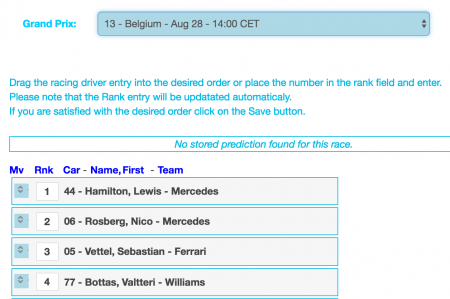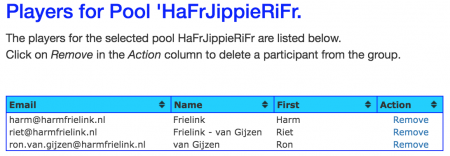Formula 1 Augur
| The official Help-Page for the F1-Augur Prediction Game. | ||
|---|---|---|
| If you look for the game please go to: | Das Spiel spielen, gehen Sie nach: | Het spel spelen, ga naar: |
| https://www.harmfrielink.nl/formula | ||
Introduction
The Formula 1 Augur is a prediction game for the Formula 1 races. The aim is to get as much points as possible by forecasting the results of the Formula 1 Grands Prix in a season.
The game is played against other players/predictors/augurs. Each player can create his own teams/pools to compete against his friends. One player can be member of one or more teams.
Figure 1 'Formula Top and Menu' shows the top-of-all pages in Formula 1 Augur containing a changing picture of a Formula 1 event and the Menu (or Tab) items. Clicking on a menu-tab-item:
- F-1 Augur shows this wiki-help-page with information on the game and how to play.
- Home shows the opening page with basic information on the game.
- Forecast open a list of options:
- Individual enables the edit/view of the prediction for the individual player.
- Pool shows the given forecast of all players of a pool.
- Championship enables the edit/view of the prediction of the championship.
- Rank opens a list of options:
- Individual shows for each individual players the earned race-points and the total points.
- Pool shows the same as above only for the members of a pool.
- Result shows the drivers standings and the team standings.
- Help opens a list of options:
- Game shows help on playing the game.
- Calculation shows help information on the calculation.
- FAQ shows Frequently Asked Questions.
- Legal shows legal information.
- Development is only available for game-development.
- Reload reloads the application.
- About shows information about he game such as version.
- Admin is only shown when the player is also a member of the development team.
- Register shows a list of options:
- Individual enables registration and changes to the player data i.e. password name birthdate.
- Pool enables team registration and the invitations to players to join a team.
- Invite others enables the user to invite friends and/or relatives to play the game.
- Login or Logout enables the log-in and log-out.
Forecast
The Forecast tab serves the following 3 usages. In the first two cases the player has to choose the race from the listbox containing all races from the season. In the last there is only one prediction: Who will be the champion.
- View the input on past Grands Prix. The data of races that are held can not be altered. The given input can be monitored.
- Input the player's forecast for the coming Grands Prix.
A prediction for races that are not yet started can be entered/modified/monitored.
The names of the driver can be dragged into the expected finish-position of the race.
Please note that you have confirm your choices by clicking the Save button.
If the player haven't given a prediction an email will be sent to inform him/her of the upcoming race. In the configuration you can set the email warning On|Off. See the menu tab Register → Individual .
The prediction uses drag-and-drop which may not work in older browsers. The (Dutch) HTML-5 video below shows how the drag and drop works and also how to use the rank-numbering as the drag-and-drop does not work.
|
|
Hint for not forgetting
To prevent forgetting to enter the race results, give a first idea and save the results. You can change the forecast until 5 minutes before the start of the race.
Hint for entering the expected race result
Watch the latest training and qualification results of the race on the official Formula one website. Races are all held on Sundays, the qualification is always on Saturday.
The starting grid is an important input for the expected result. However in the end everything can happen.
Rank
Result
Help
Development
Registration
As user you have 2 registrations, Individual and Poule. The individual registration is always necessary to play the game/ The Poule Registration adds on top of the individual registration the ability to play against friends in a Poule.
Registration is based on an email address and password.
Please note that the current interface implementation does not offer a way to change your email address after being registered and confirmed.
Individual Registration
First time registration is possible when the user does not have any credentials registered.
- Go to the Register tab.
- Go to the heading with text Individual Registration & Data Maintenance and fill all fields with the preceding asterisk (*).
- Do not forget to check the check the box before I agree to the terms and conditions of Formula Augur.
- If all fields are given the Save button will be deeper blue and is clickable.
Pool Registration
Before the user can enter the pool registration he/she needs to be logged-in. The user can create his own pool, the user can be invited to join an existing pool. If the user has made one or more pools, he/she can see the owned pools.
Creation of a new pool
Invitations to join
The list of owned pools start with a number column. The number of the row is a clickable link to open the pool-players table. See right List of Pool Players.
The Invite players for pool xyz contains the fields:
- Email addresses: Give the email addresses of registered users of the Formula Augur Website. Any not registered and confirmed user will not get an email. The email addresses should be separated using a space.
- Email text: The body text of the email. The user may change the text, but should not alter or remove the '@url' tag. This tag will later contain the confirmation token for the invitation.
- Wrong addresses: This field will contain the email addresses where no email has been sent to, because:
- Email address unknown: This email address is not known in the Formula Augur Database. You might misspelled the email address, otherwise there is not a registered user with that email-address.
- Incomplete registered: The email address is known in the database, but the user did not confirm his email address and/or the user is disabled by the administrator. In both cases no email is sent.
- Pending request: When an email is sent to an email address the receiver has 1 day to re-act. Your attempt has already been sent (you tried it again) or someone else has a pending invitation. In both cases you'll need to wait before a new attempt can be made.
If the user confirms the invitation the user in added to the group. It maybe necessary to click on the group number to refresh the list of pool-players.
Players can be removed form the list by clicking on the link Remove. A pop-up dialog will appear and clicking on the Ok button will remove the player. Please note the owner of the list is not necessary also a player in the list.
Login
The user must have a valid registration before logging in ([#Registration|Registration]).
Email tags
The ampersand tags that can be used in the edit fields for the invitations to new players and/or pool participants are:
- @firstName, The first name of the logged-in user.
- @lastName, The last name of the logged-in user.
- @url, The URL of the game which is used to register. Please note this URL needs to be present in the email text. Deletion/removal is not allowed.