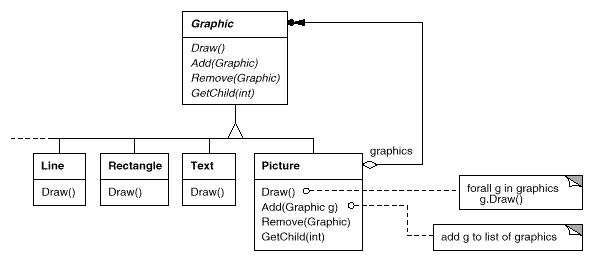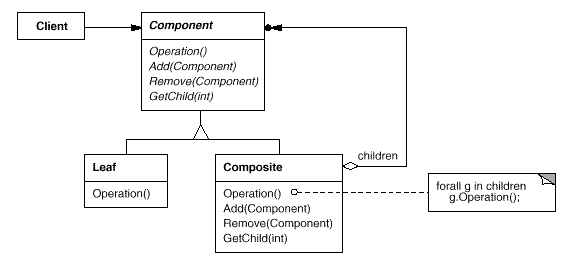Composite
The Composite pattern of this page is based on the book Design Patterns: Elements of Reusable Object-Oriented Software [1].
Indent
Composes objects into tree structures to represent part-whole hierarchies. Composite lets clients treat individual objects and compositions of objects uniformly.
Motivation
Graphics applications like drawing editors and schematic capture systems let users build complex diagrams out of simple components. The user can group components to form larger components, which in turn can be grouped to form still larger components. A simple implementation could define classes for graphical primitives such as Text and Lines plus other classes that act as containers for these primitives.
But there's a problem with this approach: Code that uses these classes must treat primitive and container objects differently, even if most of the time the user treats them identically. Having to distinguish these objects makes the application more complex. The Composite pattern describes how to use recursive composition so that clients don't have to make this distinction.
The key to the Composite pattern is an abstract class that represents both primitives and their containers. For the graphics system, this class is Graphic. Graphic declares operations like Draw that are specific to graphical objects. It also declares operations that all composite objects share, such as operations for accessing and managing its children.
The subclasses Line, Rectangle, and Text (see preceding class diagram) define primitive graphical objects. These classes implement Draw to draw lines, rectangles, and text, respectively. Since primitive graphics have no child graphics, none of these subclasses implements child-related operations.
The Picture class defines an aggregate of Graphic objects. Picture implements Draw to call Draw on its children, and it implements child-related operations accordingly. Because the Picture interface conforms to the Graphic interface, Picture objects can compose other Pictures recursively.
Applicability
Use the Composite pattern when:
- You want to represent part-whole hierarchies of objects.
- You want clients to be able to ignore the difference between compositions of objects and individual objects. Clients will treat all objects in the composite structure uniformly.
Participants
Component (Graphic)
- declares the interface for objects in the composition.
- implements default behavior for the interface common to all classes, as appropriate.
- declares an interface for accessing and managing its child components.
- (optional) defines an interface for accessing a component's parent in the recursive structure, and implements it if that's appropriate.
Leaf (Rectangle, Line, Text, etc.)
- represents leaf objects in the composition. A leaf has no children.
- defines behavior for primitive objects in the composition.
Composite (Picture)
- defines behavior for components having children.
- stores child components.
- implements child-related operations in the Component interface.
Client
- manipulates objects in the composition through the Component interface.
Collaborations
Clients use the Component class interface to interact with objects in the composite structure.
- If the recipient is a Leaf, then the request is handled directly.
- If the recipient is a Composite, then it usually forwards requests to its child components, possibly performing additional operations before and/or after forwarding.
Consequences
The Composite pattern
- defines class hierarchies consisting of primitive objects and composite objects. Primitive objects can be composed into more complex objects, which in turn can be composed, and so on recursively. Wherever client code expects a primitive object, it can also take a composite object.
- makes the client simple. Clients can treat composite structures and individual objects uniformly. Clients normally don't know (and shouldn't care) whether they're dealing with a leaf or a composite component. This simplifies client code, because it avoids having to write tag-and-case-statement-style functions over the classes that define the composition.
- makes it easier to add new kinds of components. Newly defined Composite or Leaf subclasses work automatically with existing structures and client code. Clients don't have to be changed for new Component classes.
- can make your design overly general. The disadvantage of making it easy to add new components is that it makes it harder to restrict the components of a composite. Sometimes you want a composite to have only certain components. With Composite, you can't rely on the type system to enforce those constraints for you. You'll have to use run-time checks instead.
Related Patterns
- Often the component-parent link is used for a Chain of Responsibility.
- Decorator is often used with Composite. When decorators and composites are used together, they will usually have a common parent class. So decorators will have to support the Component interface with operations like Add, Remove, and GetChild.
- Flyweight lets you share components, but they can no longer refer to their parents.
- Iterator can be used to traverse composites.
- Visitor localizes operations and behavior that would otherwise be distributed across Composite and Leaf classes.
Example implementation
The example code is created in Java. The code requires the installation of Java Developer and Ant.
- Java code will be coming soon.
See also
Reference
- ↑ Design Patterns: Elements of Reusable Object-Oriented Software, The Gang of Four (GoF), Authors Erich Gamma, Richard Helm, Ralph Johnson and John Vlissides with a foreword by Grady Booch, 1994, ISBN 0-201-63361-2. There are PDF files of the book on the internet